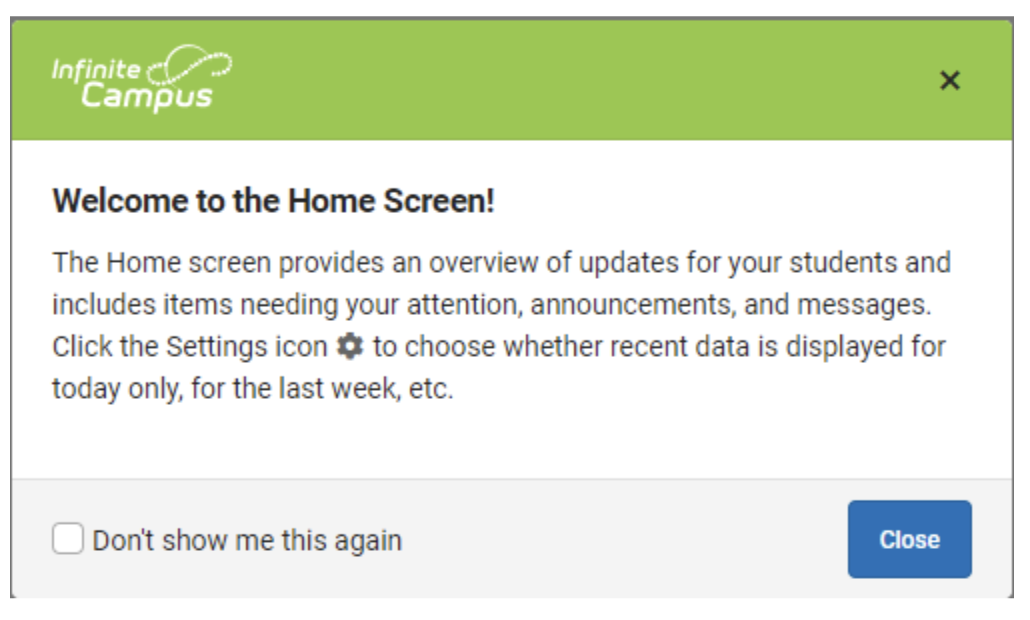Our District
Federal Programs
Departments
Parents and Students

An email will be sent to parents from Infinite Campus in regards to Parent Portal Activation
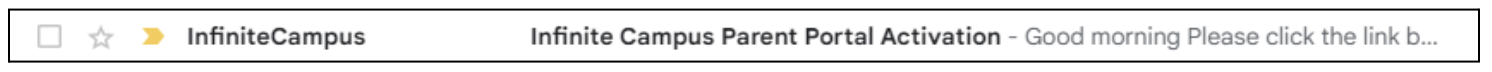
The email will contain a link which will begin the account activation process.
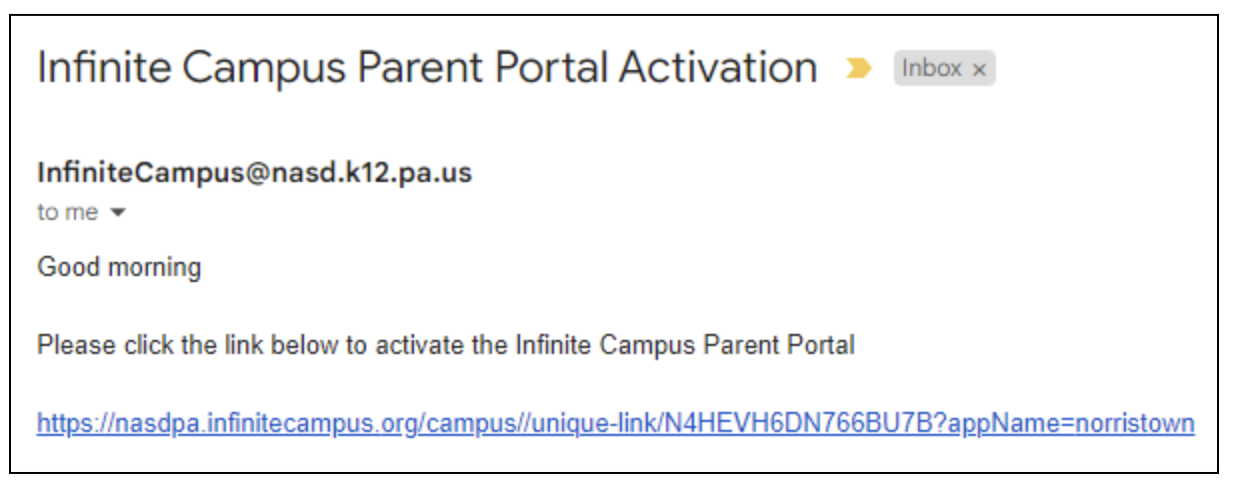
Click on the link provided in the email and it will take the user to the portal to set up a username and password
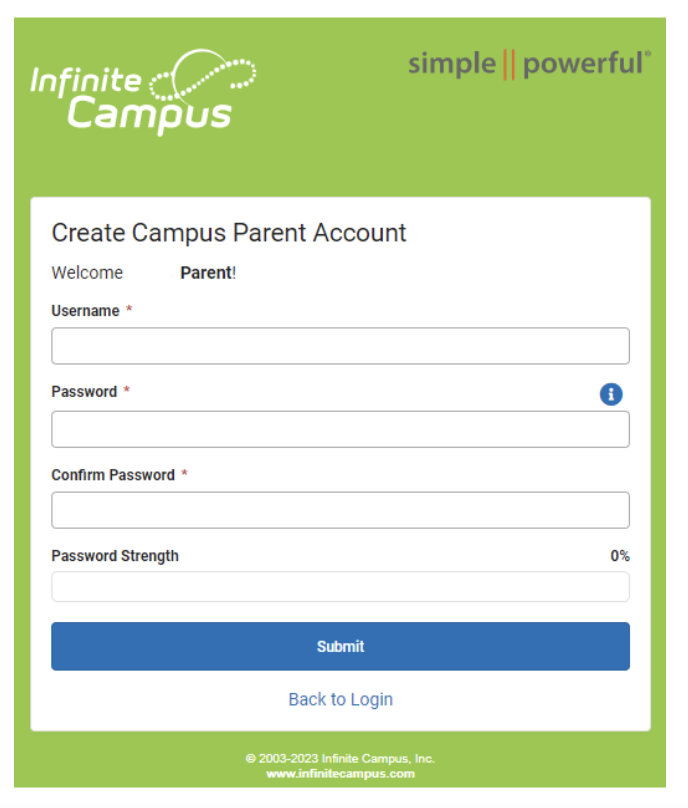
Username should be an email address that is active and accessible
*Please note- the password strength has to be at 100% in order to click the “Submit” button
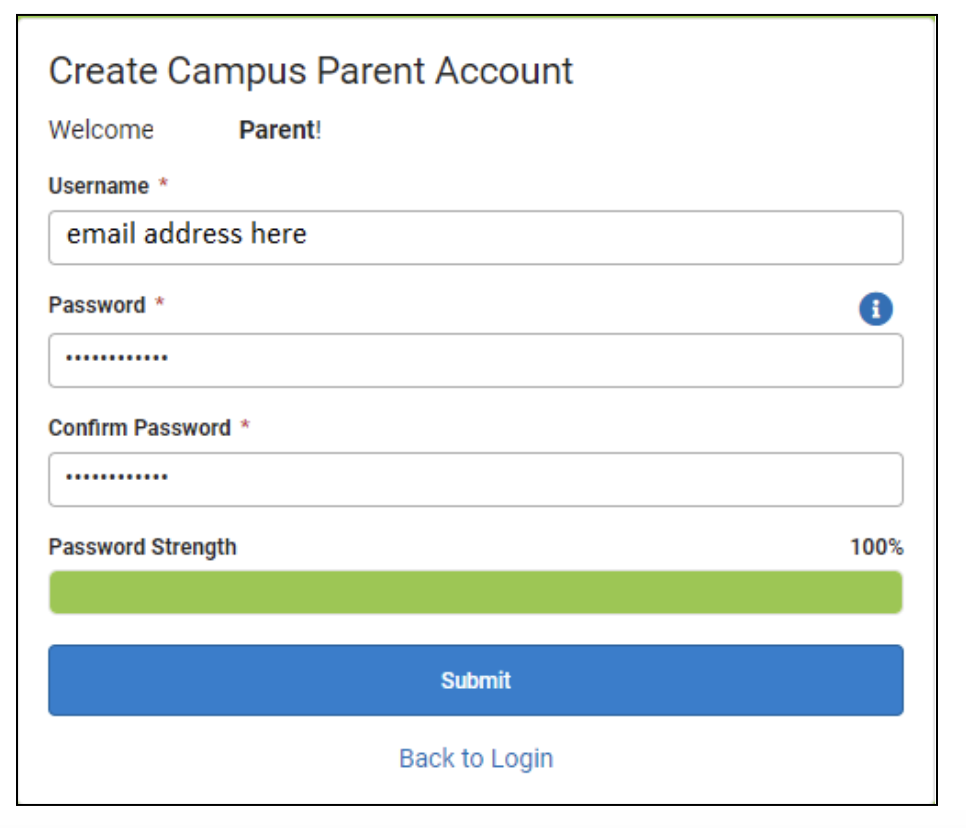
After clicking the “Submit” button it will prompt the user to go back to the login screen to sign in
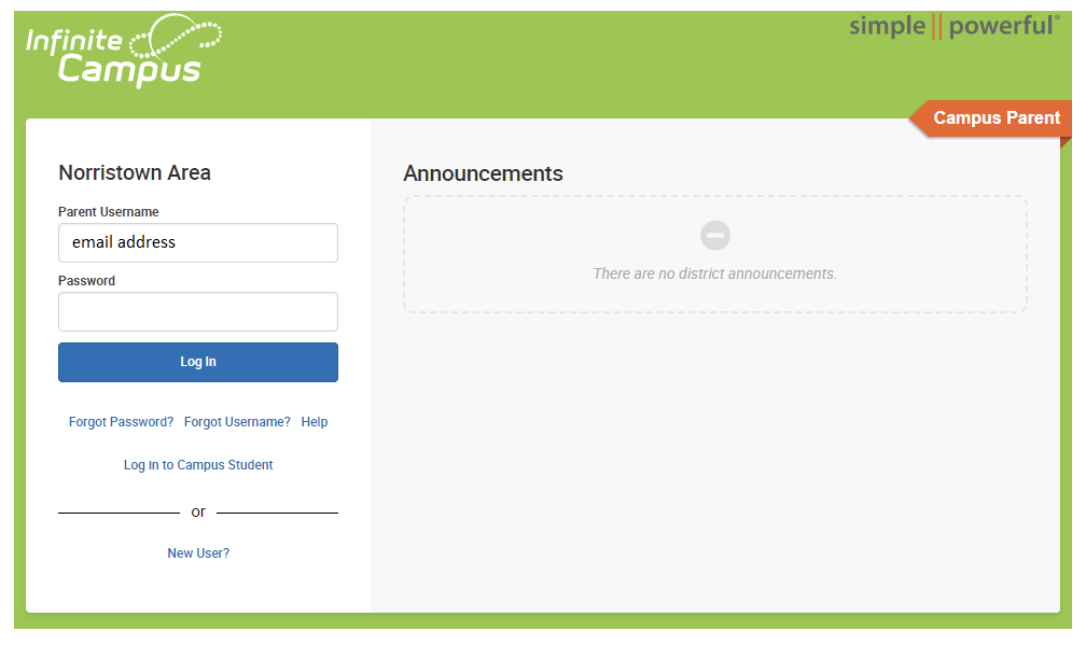
Upon the first time logging into the Parent Portal; the system will ask the user to set a “Security Email”
This should be the same email that is used for the “Username”; the email MUST be ACTIVE and ACCESSIBLE
The user will enter their email address and then enter the password they just used to set up their Parent Portal account
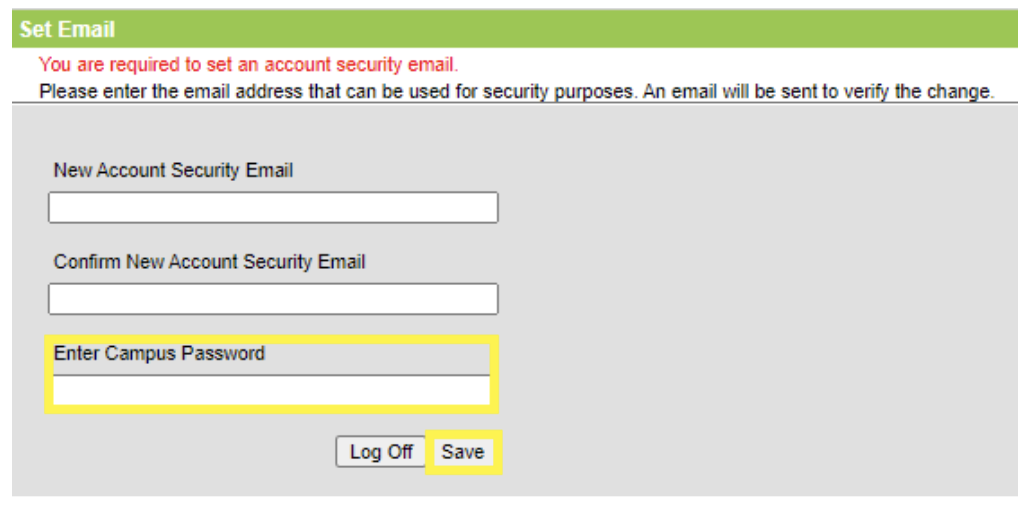
*Please note- make sure to click the “Save” button to set the Account Security email
After clicking “Save” it will take the user to the Parent Portal Homescreen